iCloud Activation Check
Find out if your iPhone is iCloud locked
- About to purchase a second-hand iPhone?
- Unable to access your iPhone or iPad?
- Unsure if Find My iPhone is ON?
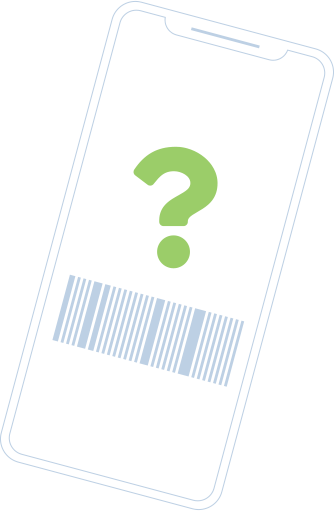
doctorSIM reviews
Video: How to unlock a phone
FAQs
What is iCloud?
It's the cloud-based system Apple uses to store and synchronize their data across all Apple devices.
It requires an email address and password to lock the iPhone, set by the device owner, and these credentials must be kept secret.
iCloud is also known as "Apple ID", and you can access it only if you know the password. If you don't remember the password, you need to contact Apple to reset/restore it.
How can I remove my Apple ID?
Apple ID is the email account you use to sign in to iCloud and iTunes on your iPhone and on other Apple devices, and as it's set by the phone's user, the Apple ID owner needs to contact Apple directly to reset the password.
Please keep in mind that none of doctorSIM's services remove the Apple ID lock, as it can only be done by contacting Apple.
Can I remove the iCloud lock?
The password for an iCloud account is commonly referred to as the iCloud protection.
Here are the steps to deactivate your iCloud password:
- Go to Settings > Your name or the name you gave to your phone
- Scroll down and press on Sign Out
- Type your Apple ID Password
- Press Turn Off
- Choose Turn Off again to confirm you want to Sign Out from your iCloud session
Why unlock your phone with doctorSIM?

REPUTATION
The recommended method by the phone manufacturers and network providers.

GUARANTEE
The simple, fast, safe and legal way to unlock your phone.

SAFE
This method is permanent and doesn’t void your phone’s warranty.

SECURE
Your phone never has to leave your side.

EASY TO USE
Continue using your phone during the unlocking process.

SUPPORT
First-class customer support available 24 hours a day by telephone, chat and e-mail.

VERSATILE
You will be able to use your phone with any network provider in the world.

EXPERIENCE
Backed by over 5 million successful unlockings to date.

Check if your phone has been blacklisted in our proprietary database. Limited query.

Get your comprehensive Blacklist report from the GSMA Assoc within minutes. Detailed country and carrier information included.

Verify if your iPhone is locked or not before placing your unlocking order.

Find out if your phone can be unlocked.
Recommended before buying a used phone.

Find out if your phone can be unlocked.
Recommended before buying a used phone.

Find out to which network your phone is locked so you can submit your unlocking request.

Find out if the Xiaomi Mi Account is on.
Quick and official Xiaomi check.

Check if your phone has been blacklisted in our proprietary database. Limited query.









