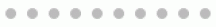Google Play Spain Gift Cards
Make them smile with a cool gift to spend on Google Play

- Several gift amounts to choose from
- Multiple secure payment methods
- No monthly fees or hidden charges

Games, movies, books, apps... Give them the freedom to choose what they love from the entire Google Play universe

It's a digital gift card, allowing you to receive your code instantly in your email, ready to redeem

All your purchases at doctorSIM are protected by the most advanced anti-fraud measures. And all our codes are legitimate and functional
All of Google Play's digital content at their fingertips
- Not sure what to give them? This gift card is the perfect solution to make them happy for any occasion.
- With this card, your friends can shop worry-free and enjoy their favorite content without interruptions.
- With so many options to choose from, it's impossible not to find something that really grabs their attention.
- From music to liven up a party to movies for a cozy night at home, Google Play has it all.
- No expiration date means you can enjoy everything Google Play has to offer without any limits.
- For ages 14 and up. They'll discover new apps and games they didn't even know existed.
- Forget about giving Google your banking details or annoying auto-renewing subscriptions: this card allows you to gift digital fun without any hassle.
doctorSIM reviews
Frequently Asked Questions about Google Play Spain Gift Cards
What does the Google Play gift card include?
With the Google Play gift card, you have a whole world of entertainment at your fingertips: you can explore the latest hit songs, enjoy the most exciting stories with the best books and movies, discover unique apps that will make your life much easier, play your favorite games from the Play Store without ads... And the best part is that you can do it all from your Android device!
How do I redeem the Google Play gift card?
It's so easy! Once you complete your purchase at doctorSIM, we will send you a code to your email, which you can send as a gift or redeem in your own Google Play account. Save that code and follow these steps:
- Open the Play Store app from any Android device
- Click on your profile picture
- Go to ďPayments and subscriptionsĒ
- Click on ďRedeem gift codeĒ
- Enter the code we sent you by email
And enjoy everything that Google Play has to offer!
How can I check how much balance I have left on Google Play?
To see how much balance you have on Google Play, simply follow these steps:
- Open the Google Play app on your device.
- In the upper right corner, you will see a profile icon. Tap on it.
- Then, select 'Payments and subscriptions' and then 'Payment methods'.
- There you can see your Google Play balance.