UP TO
-30%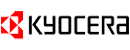
Price and Delivery from:
€ 13.95 EUR6 h, 50 minUnlock your Kyocera via IMEI
Fast, 100% safe, and permanent
Price and Delivery from: € 13.95 EUR and 6 h, 50 min
- Safely unlock and fully guaranteed.
- Legal IMEI-based unlocking services.
- 100% online; keep your phone with you.
- Fastest turnaround times.
- Avoid roaming fees during international travel.
Learn more about your Kyocera
doctorSIM reviews
How to unlock my Kyocera phone with doctorSIM?

Fill in the request form

Choose payment method

Receive code by e-mail with instructions on how to unlock your phone
How to unlock an Kyocera
FAQ Kyocera unlocking
What do I need to unlock my Kyocera?
You need your phone and access to the keypad and drop-down menus. You will also need to be able to pay using one of our many secure payment methods and have an e-mail address where we can send you the unlock code and instructions to complete the unlocking
Do I need to specify the model of a Kyocera phone to unlock it?
No, because the instructions on how to insert the unlock code are the same for all Kyocera models. The only difference is the unlock code for your particular phone which is based on its unique IMEI number. This number can be obtained by typing *#06# on the phone's keypad.
Although you do not need to know the model of your cell phone to unlock it, if you need that information for any other reason, for example, you want to sell it, you can find out by using our Kyocera phone model finder.
How many unlocking attempts do I have to unlock my Kyocera?
Kyocera cell phones have unlimited unlocking attempts so you don't need to worry about accidentally typing the code incorrectly. However, we recommend avoiding websites offering free or extremely cheap codes which not only won't work but could easily damage your phone.
How much does it cost to unlock a Kyocera phone?
Permanently unlocking your Kyocera with doctorSIM is very economical and you can check our current prices by selecting the country and network provider to which your cell phone is locked. As well as earning credits on every unlocking you make, you will also find discounts of up to 45% on our website.
Is the unlocking permanent?
Yes, unlocking your phone with doctorSIM is permanent. You can also restore your phone to factory settings and download all official software updates without fear of your Kyocera locking again either to the original network or the new one.
How do I find out if a Kyocera has been blacklisted?
If you suspect your Kyocera has been reported or blacklisted due to theft, loss or non-payment, we recommend using our IMEI check service to eliminate any doubts you may have.
Reports are additional security measures which are not eliminated by unlocking the phone and can only be removed by the network provider.
What advantages do I have unlocking my Kyocera phone with doctorSIM?
Convenience and full guarantees!
Our method of unlocking is the method recommended by the phone manufacturers (including Kyocera) and network carriers themselves, doesn't require software downloads or hardware alterations.
With doctorSIM, you'll save time, money and effort, because you can unlock your Kyocera from wherever you are without having to send it anywhere.





