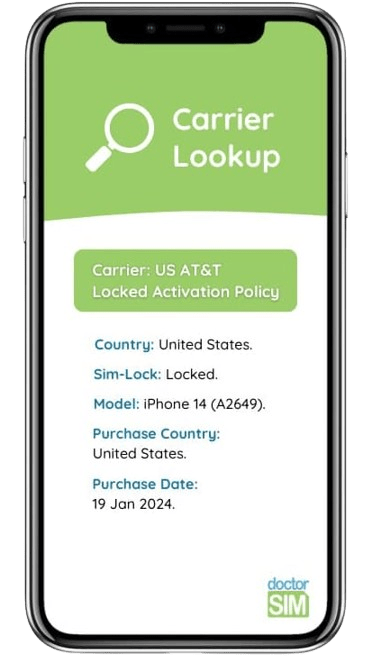
iPhone Carrier Check
Find out your iPhone's network via IMEI
- Instant & acurrate carrier lookup
- Lock status, model and purchase date included
- Receive your iPhone carrier report by e-mail
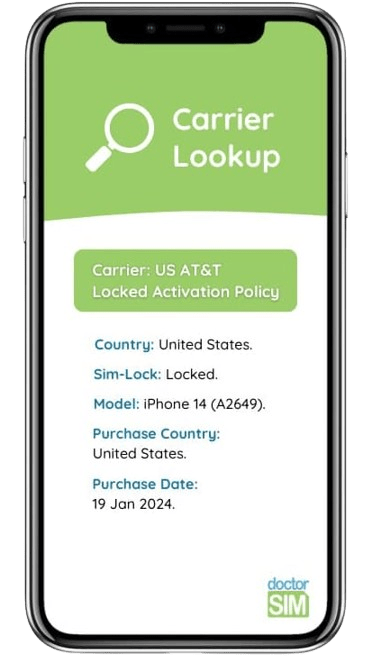
doctorSIM reviews
Video: How to unlock a phone
FAQs
What's the IMEI code?
It's a unique identity number for each electronic device.
It stands for International Mobile System Equipment Identity, it is 15-17 digits long, and it can not be changed, as changing it might leave the device useless.
The safest way to get the IMEI is by typing *#06# on the dial pad, and if your device is dual-SIM, both IMEI codes will appear here. It is not recommended getting the IMEI code from the invoice, the back of the phone or from the sticker under the battery, as sometimes the IMEI displayed here does not match the actual IMEI of the device.
Make sure to keep your IMEI safe, and don't share it with any company you don't fully trust.
How can I know if my iPhone needs to be unlocked?
Usually, when you purchase an iPhone device with a company, it is network locked to that company. If you want to use it with other networks, you need to network unlock it.
You can check if your iPhone is network locked or not by inserting an active SIM card from a different carrier and see if the phone displays the message "SIM Not Supported".
If you can't run this check, we can help you check if your iPhone is unlocked by IMEI with our Locked/Unlocked Status iPhone Check.
Can I trust doctorSIM?
We have more than 13 years of experience helping our customers, all over the world, and we protect your information with the most exigent Security and Protection Certificates. We'll only need your phone's IMEI to provide you the IMEI check services you need, and you don't need to worry, as your data will be completely safe.
We also recommend keeping your IMEI code safe, and not sharing it with any shady companies, as it's sensitive information.
Why unlock your phone with doctorSIM?

REPUTATION
The recommended method by the phone manufacturers and network providers.

GUARANTEE
The simple, fast, safe and legal way to unlock your phone.

SAFE
This method is permanent and doesn’t void your phone’s warranty.

SECURE
Your phone never has to leave your side.

EASY TO USE
Continue using your phone during the unlocking process.

SUPPORT
First-class customer support available 24 hours a day by telephone, chat and e-mail.

VERSATILE
You will be able to use your phone with any network provider in the world.

EXPERIENCE
Backed by over 5 million successful unlockings to date.

Check if your phone has been blacklisted in our proprietary database. Limited query.

Get your comprehensive Blacklist report from the GSMA Assoc within minutes. Detailed country and carrier information included.

Verify if your iPhone is locked or not before placing your unlocking order.

Find out if your phone can be unlocked.
Recommended before buying a used phone.

Find out if your phone can be unlocked.
Recommended before buying a used phone.

Perform this check before you decide to buy or network unlock an iPhone.

Find out if the Xiaomi Mi Account is on.
Quick and official Xiaomi check.

Check if your phone has been blacklisted in our proprietary database. Limited query.










