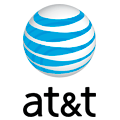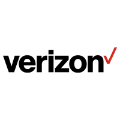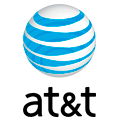Legally unlock your iPhone from the Verizon network
Professional IMEI/MEID-based iPhone unlocking service
- Permanently unlock your iPhone from Verizon
- Fast turnaround and doesn’t void the iPhone’s warranty
- Unlocking method recommended by Apple and Verizon
How to unlock your iPhone from Verizon
When you purchase an iPhone there is good chance it will only work on one specific network. In this case, Verizon. This is known in the industry as network locked. In order to use the iPhone on another network you will have to unlock it from Verizon.
Having an unlocked iPhone has many advantages. For starters, it can be used on any network in the United States or abroad, allowing you to select the cell phone plan which best suits your needs at any given time. In addition, it is much cheaper to insert a local SIM card when traveling abroad rather than opting for your network's international plan. Finally, you can ask for more money if you ever decide to sell it in the future.
Unlocking your iPhone really is a no-brainer and doctorSIM can help you get it done. Read below to discover how to submit your cell phone unlocking request:
- Scroll down and click on the model of your iPhone.
- Select Verizon under Select your network provider.
- Read the descriptions in the blue box on the right carefully and then choose the cell phone unlocking service applicable to your iPhone.
- Complete the fields requesting the IMEI number of your iPhone and the e-mail address where you would like to receive the unlocking instructions.
- Finally, choose one of our 100% secure payment methods to submit your request.
- We'll then send you an e-mail with instructions on how to complete the process and permanently unlock your iPhone from Verizon.
Why unlock your iPhone from Verizon with doctorSIM?
- Apple and Verizon recommend unlocking your iPhone via IMEI or MEID because your warranty will remain intact.
- First-class customer support available 24 hours a day by telephone, chat, and e-mail.
- Continue using your iPhone throughout the entire unlocking process.
- Legally and permanently unlock your iPhone from Verizon online with doctorSIM.
Unlocking your iPhone really is a no-brainer and doctorSIM can help you get it done. Read below to discover how to submit your cell phone unlocking request:
- Scroll down and click on the model of your iPhone.
- Select Verizon under Select your network provider.
- Read the descriptions in the blue box on the right carefully and then choose the cell phone unlocking service applicable to your iPhone.
- Complete the fields requesting the IMEI number of your iPhone and the e-mail address where you would like to receive the unlocking instructions.
- Finally, choose one of our 100% secure payment methods to submit your request.
- We'll then send you an e-mail with instructions on how to complete the process and permanently unlock your iPhone from Verizon.
Why unlock your iPhone from Verizon with doctorSIM?
- Apple and Verizon recommend unlocking your iPhone via IMEI or MEID because your warranty will remain intact.
- First-class customer support available 24 hours a day by telephone, chat, and e-mail.
- Continue using your iPhone throughout the entire unlocking process.
- Legally and permanently unlock your iPhone from Verizon online with doctorSIM.

Unlock iPhone 16 Pro Max

Unlock iPhone 16 Pro

Unlock iPhone 16 Plus

Unlock iPhone 16

Unlock iPhone 15 Pro Max

Unlock iPhone 15 Pro

Unlock iPhone 15 Plus

Unlock iPhone 15

Unlock iPhone 14 Pro Max

Unlock iPhone 14 Pro

Unlock iPhone 14 Plus

Unlock iPhone 14

Unlock iPhone 13 Pro Max

Unlock iPhone 13 Pro

Unlock iPhone 13 mini

Unlock iPhone 13

Unlock iPhone 12 Pro Max

Unlock iPhone 12 Pro

Unlock iPhone 12 mini

Unlock iPhone 12

Unlock iPhone SE 2020

Unlock iPhone 11 Pro Max

Unlock iPhone 11 Pro

Unlock iPhone Xs

Unlock iPhone 8

Unlock iPhone 7

Unlock iPhone SE

Unlock iPhone 6S

Unlock iPhone 6S Plus

Unlock iPhone 11

Unlock iPhone Xr

Unlock iPhone Xs Max

Unlock iPhone X

Unlock iPhone 8 Plus

Unlock iPhone 7 Plus

Unlock iPhone
FAQ iPhone Verizon cell phone unlocking
When an iPhone has been blacklisted, you will be able to connect to the internet and send and receive text messages but unable make or receive regular calls.
The original operator places an iPhone on the blacklist when it has been reported lost, stolen or due to having overdue bills. The only way to remove an iPhone from the blacklist is contacting the original operator.
Although your iPhone may not work properly in the United States it may work abroad, however, doctorSIM cannot guarantee that will be the case.
Unfortunately, doctorSIM's cell phone unlocking services can only unlock iPhones locked to one network for use on another and cannot disable the Activation Lock.
You will need to contact Apple for support if you cannot remember your Apple ID and/or password. Click on this link for more information.
Once you have been able to disable the Activation Lock, you can unlock your iPhone from the Verizon network using our carrier unlocking services.
We highly recommend checking the Activation Lock Status of an iPhone if you are looking to buy one second-hand.
However, we recommend reading the cell phone unlocking service descriptions carefully before submitting your request as we may occasionally offer services which do not comply with this policy. The exact conditions will be detailed in the blue box to the right once the unlocking service has been selected.
Once we have received the authorization, we will send you simple step-by-step instructions on how to complete the unlocking process.
Just make sure you double check the model and IMEI number of your iPhone before submitting your request because the process is fully automated.
Also keep in mind that doctorSIM will not take responsibility for cell phones that have been blacklisted by Verizon due to loss, theft or unpaid bill.