Locked/Unlocked Status iPhone Check
Find out if your iPhone is carrier locked
- Planning on switching to another network?
- Travelling abroad with a international SIM Card?
- Make sure your iPhone is carrier unlocked
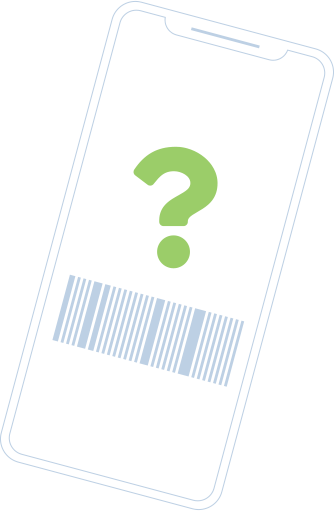
doctorSIM reviews
Video: How to unlock a phone
FAQs
Can a locked iPhone be unlocked?
If your iPhone is network locked and it only works with the original carrier, yes, we can help you network unlock it and use it with any carrier, from any country.
doctorSIM's IMEI network unlock for iPhone service is a permanent and international unlock. You can update your iOS version and reset the phone, and it will remain unlocked.
Please bear in mind that our service does not remove the blacklist. If your device is blacklisted as lost, stolen, or with unpaid bills, you need to contact the original network carrier to remove this restriction, otherwise you will not be able to use the phone properly.
Not sure if your phone is blacklisted? You can run the IMEI check with our quick Blacklist check Blacklist service.
What is the Locked/Unlocked check?
It's a quick and efficient service to check if your iPhone is network unlocked and can be used with any network or if, on the other hand, it needs to be network unlocked. To network unlock it, you need to know which network carrier sold the device originally. If you don't have this information, we can help you with our Network Carrier Check.
Does doctorSIM remove the blacklist block?
Our services do not remove the blacklist block, as this is an additional restriction set by the device's original carrier when a phone has been reported lost, stolen or with unpaid bills.
The blacklist block can be removed by the phone's legal owner, who has to contact the network carrier and settle any pending issues or payments.
Why unlock your phone with doctorSIM?

REPUTATION
The recommended method by the phone manufacturers and network providers.

GUARANTEE
The simple, fast, safe and legal way to unlock your phone.

SAFE
This method is permanent and doesn’t void your phone’s warranty.

SECURE
Your phone never has to leave your side.

EASY TO USE
Continue using your phone during the unlocking process.

SUPPORT
First-class customer support available 24 hours a day by telephone, chat and e-mail.

VERSATILE
You will be able to use your phone with any network provider in the world.

EXPERIENCE
Backed by over 5 million successful unlockings to date.

Check if your phone has been blacklisted in our proprietary database. Limited query.

Get your comprehensive Blacklist report from the GSMA Assoc within minutes. Detailed country and carrier information included.

Find out if your phone can be unlocked.
Recommended before buying a used phone.

Find out if your phone can be unlocked.
Recommended before buying a used phone.

Perform this check before you decide to buy or network unlock an iPhone.

Find out to which network your phone is locked so you can submit your unlocking request.

Find out if the Xiaomi Mi Account is on.
Quick and official Xiaomi check.

Check if your phone has been blacklisted in our proprietary database. Limited query.









