FREE IMEI Blacklist Check
Make sure your phone has not been reported lost, stolen or has unpaid bills
- About to buy a used phone?
- Can’t make calls or connect to the Internet?
- Safeguard your phone if stolen.
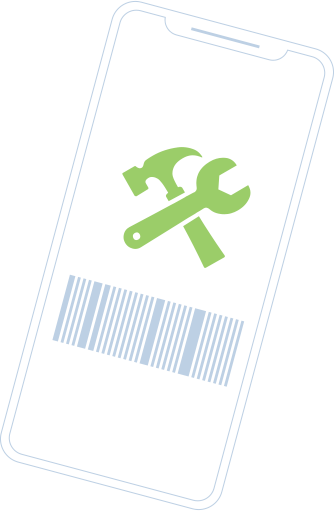
Analyze and check your phone in seconds!
Type *#06# on your phone’s keypad to obtain your IMEI number and insert in the box below. Only type the first 15 digits!
Get your comprehensive Blacklist report from the GSMA Assoc within minutes. Detailed country and carrier information included.

Verify if your iPhone is locked or not before placing your unlocking order.

Find out if your phone can be unlocked.
Recommended before buying a used phone.

Find out if your phone can be unlocked.
Recommended before buying a used phone.

Perform this check before you decide to buy or network unlock an iPhone.

Find out to which network your phone is locked so you can submit your unlocking request.

Find out if the Xiaomi Mi Account is on.
Quick and official Xiaomi check.

Check if your phone has been blacklisted in our proprietary database. Limited query.
Why check the current status of your phone with doctorSIM?
- Check if a phone has been reported stolen, lost or due to a pending bill.
- Instant and completely anonymous.
- Essential if you are going to purchase a second-hand phone.
- Provide peace of mind to the buyer if trying to sell your phone.
- Remove any doubts as to why your phone isn’t working properly.
- Unlock your phone trouble-free if not blacklisted.
- Official data collected directly from the network’s databases.
- First-class customer support available to you.
doctorSIM reviews
FAQ Phone checks
Can I unlock my phone even if it has been reported?
Yes, but keep the following in mind: unlocking a phone has nothing to do with removing it from the blacklist. Unlocking your phone allows you to use it on any other network in the world.
However, even if the phone is unlocked, you almost certainly won't be able to make or receive calls until the phone has been removed from the blacklist.
In some cases, it is possible that an unlocked phone works correctly despite having been reported, but it is not guaranteed. We recommend removing the phone from the blacklist before trying to use your phone with another network carrrier.
What is the IMEI blacklist?
A mobile phone can be declared lost, stolen or unpaid by its original network carrier, and it will be included in a worldwide database, where most network carriers include their reported/blacklisted devices.
When using a reported/blacklisted phone, most likely it will not connect to the network. You will be able to browse the Internet and even send SMS if you connect it to a Wi-Fi network, but you won't be able to make nor receive phone calls.
Can an unlocked phone be reported stolen?
Yes, call the network provider you are contracted to and ask for the report. They will require that you send them the complaint you filed with the police and the original invoice.







